While collaborating with team members it is necessary to create and assign tasks. In erwin DI Business User Portal (BUP), you can create a list of tasks and assign these tasks to your team members. Team members receive notifications about these tasks and can view them on the My Actions page.
To access the My Actions page, on the application menu, click ![]() .
.
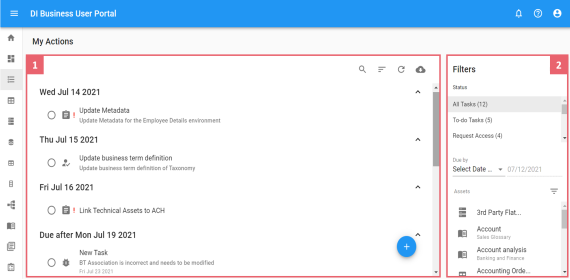
|
UI Section |
Function |
|---|---|
|
1-Task List |
Use this section to create and manage tasks. This section displays a list of tasks that are either created by you or assigned to you. |
|
2-Filter |
Use this section to filter tasks appearing on the task list. |
|
|
|
Copyright © 2021 erwin, Inc. All rights reserved. Copyright © 2021 Quest Software Inc. All rights reserved. All trademarks, trade names, service marks, and logos referenced herein belong to their respective companies. |